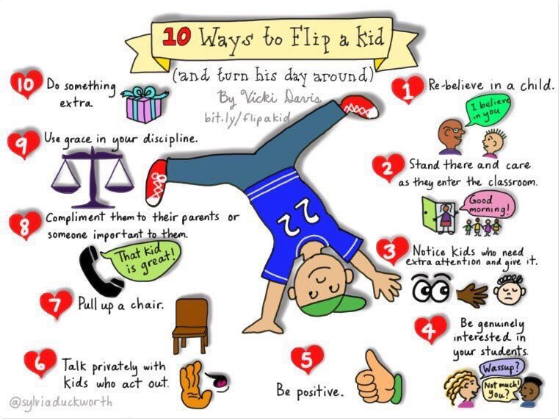Here’s our week at a glance:
**Do you have surplus property to add to the list? Please do so ASAP!
Monday, September 26th
Happy Birthday Jill Michalski 🙂
New Teacher Meeting @ 2:50pm (Room 132)
Tuesday, September 27th
1st Grade (Rooms 110, 100, 108 & 102) Field Trip to Safety Town
Faculty Meeting @ 2:50pm <–click for agenda
Wednesday, September 28th
1st Grade (Rooms 101, 109 ,103) Field Trip to Safety Town
Thursday, September 29th
Friday, September 30th
1st Spirit Assembly @ 9:00am
5 By Friday!
(10/01) Happy Birthday Sarah Sicher 🙂
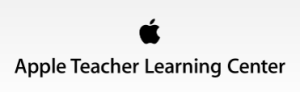 Apple just announced Apple Teacher, a new program created to support and celebrate educators. The program provides a self-paced learning experience with tips, inspiration, news, and learning materials to help teachers unlock the magic of iPad, Mac, and built-in apps in the classroom. Earn badges and an official Apple Teacher logo so you can share your achievement with the world. Sign up today!
Apple just announced Apple Teacher, a new program created to support and celebrate educators. The program provides a self-paced learning experience with tips, inspiration, news, and learning materials to help teachers unlock the magic of iPad, Mac, and built-in apps in the classroom. Earn badges and an official Apple Teacher logo so you can share your achievement with the world. Sign up today!
The first 5 Kennedy School teachers to become an “Apple Teacher” will receive a $25 iTunes gift card & a $50 credit to use towards ordering any “accessories” for your iPad.
Have you Heard of FLIPGRID?
Video Responses for Classroom Collaboration: Flipgrid.com allows teachers to create an online space (or grid) where students can answer questions and discuss information through recorded videos (Awesome for our 1:1 iPads!) Great for reading responses or literature circles!~ Once a teacher creates a FlipGrid, students can visit the grid to record their video in response to a teacher’s question! Recordings are limited to 90 seconds
PBS YOU CHOOSE
Designed to help elementary school students understand some of the key points of the 2016 US Presidential Election. The site features short biographies of Trump & Clinton, create little campaign posters, and collect “Presidential Trading Cards”. A collection of short, animated videos is also included in PBS Kids You Choose. The videos feature familiar PBS Kids characters singing and/or talking about things like the importance of voting, the first Presidents & frequency of elections.
TECH TIP: HOW TO INSERT COLUMNS INTO GOOGLE DOCS
Last week, Google announced a change to the way in which search works in Google Drive. Buried at the bottom of the announcement was a note about column formatting in Google Docs. For years, the only way to create columns in Google Docs was to insert a table. FINALLY, you can insert columns into your Google Docs by opening the “format” do-down menu and selecting “columns” (see video below):
Draw & Tell App
Draw & Tell app allows students to easily create an animated screencast with voice, drawings, images & objects. This app makes it simple for emerging learners to create digital stories or presentations on any number of topics!